Facebook has launched a new feature to Schedule a post to appear on Facebook page later, a great feature for all the page admins to prepare a post and schedule it to appear later by adding a date and time in the future before you post it.
You can schedule a post up to maximum 6 months in advance and minimum 10 minutes.
The Step by step procedure to Schedule the post is as follow from your page's sharing tool-
1.Choose the type of post you want to add to your page.
2.Click the icon from the lower-left of the sharing tool.
icon from the lower-left of the sharing tool.
3.Choose the future year, month,day,hour and minute when you'd like to a post to appear.
4.Click Schedule.
Once Scheduled a post you can view them in activity log of your page, and can change the time or cancel the post as you desired!
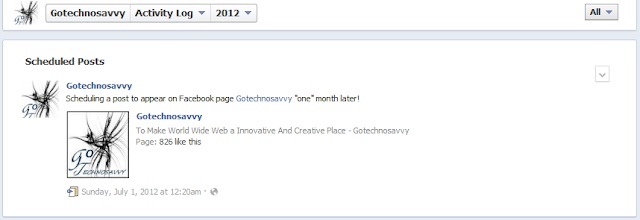
You can also post in past from the time your page was launched, the post will appear immediately at the appropriate place on your Page"s timeline.
For Further queries feel free to interact with us by our Facebook Page Gotechnosavvy,
Stay Connected with us, Subscribe Gotechnosavvy by RSS feed.
You can schedule a post up to maximum 6 months in advance and minimum 10 minutes.
The Step by step procedure to Schedule the post is as follow from your page's sharing tool-
1.Choose the type of post you want to add to your page.
2.Click the
 icon from the lower-left of the sharing tool.
icon from the lower-left of the sharing tool.3.Choose the future year, month,day,hour and minute when you'd like to a post to appear.
4.Click Schedule.
Once Scheduled a post you can view them in activity log of your page, and can change the time or cancel the post as you desired!
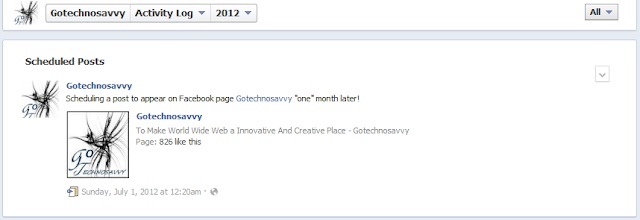
You can also post in past from the time your page was launched, the post will appear immediately at the appropriate place on your Page"s timeline.
For Further queries feel free to interact with us by our Facebook Page Gotechnosavvy,
Stay Connected with us, Subscribe Gotechnosavvy by RSS feed.

