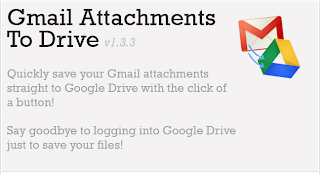We can always watch the videos from YouTube by doing full
screen, but once the full screen is selected it covers your entire desktop area and
all the existing Browser tabs and windows are no longer visible.
So here's is the trick to view YouTube video in the
"Maximized State" so that it covers the browser area only.