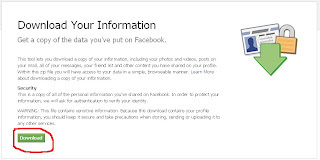
It's quite easy to download all your information from Facebook, and yes Facebook allows this officially, so get ready to download the copy of data you have put on Facebook.
It Includes a copy of your information, including your photos and videos, posts on your Wall, all of your messages, your friend list and other content you have shared on your profile.
Within this zip file you will have access to your data in a simple, browse able manner.
Within this zip file you will have access to your data in a simple, browse able manner.
So get ready to download Information-
Step 1- Login to your Facebook Account, then go to Account, then Account Settings.Now click on learn more in Download your Information Tab.
Step 2 - Click on Download
Step 3- You will get an email from Facebook when your download information is generated, it might take hours to get an email and is now ready for download, click on the link in mail.
Step 4- Follow the link, Verify your identity.
Now you have a zip file containing all your Facebook Information, unzip it.




