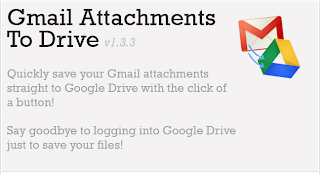 Are you tired of having to manually download attachments from Gmail to
you disk, and then upload it on the Google Drive account..?? or Your
Gmail receive a lot of attachments..??
Are you tired of having to manually download attachments from Gmail to
you disk, and then upload it on the Google Drive account..?? or Your
Gmail receive a lot of attachments..??Some attachments may have much importance for you then Google drive is one of the best place to upload your files directly form your inbox.
So No need of downloading files to PC and then upload it to Google drive manually, Use Google Chrome Extension [Gmail Attachments to Drive] to directly save your Gmail attachments to Google drive with one click.
So After Installing the Google Chrome Extension [Gmail Attachments to Drive], A "Save To Drive" options would be seen with attachments in gmail. so click on it to save attachments to Google Drive.
Once You Have Clicked "Save To Drive" you will see a new Window which says, "Your file has been saved to Google Docs"
Now You can see in your Google drive account for the attachments, in our case attachments was gmail1.png.
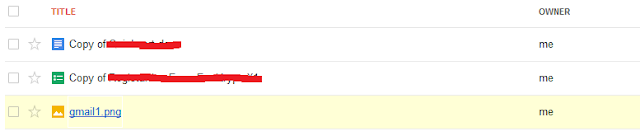
Download Link For Gmail Attachments to Drive
PS: Currently the extension is available only for Google chrome,whenever it come for Firefox we will update you!
You Have Done..:), Keep Sharing!
For Further queries feel free to interact with us by our Facebook Page Gotechnosavvy,
Stay Connected with us, Subscribe Gotechnosavvy by RSS feed.


