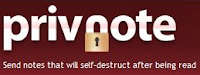Gotechnosavvy is a Popular How-To Website that Covers Tips,Tricks and Useful Websites to Make Web Surfing Easier and Innovative. Posts are Related to Facebook, Google, Emails,Security,Useful Websites,Note Pad, Social Networks.
Showing posts with label Tips n Tricks. Show all posts
Showing posts with label Tips n Tricks. Show all posts
Wednesday, July 11, 2012
Friday, June 22, 2012
Monday, June 18, 2012
Any.DO- Popular Task Management Android App Releases it's Chrome Version!
 Any.do, a popular task management app for Android, has released a Chrome version of their beautiful app.
Any.do, a popular task management app for Android, has released a Chrome version of their beautiful app.There are so many task management apps out there, but Any.do stands out with its simplicity, and design.
Labels:
Browsers,
Google,
Internet,
Tips n Tricks,
Useful Websites
Saturday, June 9, 2012
How to Save Gmail Attachments to Google Drive Directly From Your INbox.
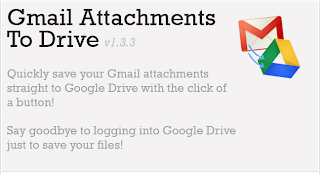 Are you tired of having to manually download attachments from Gmail to
you disk, and then upload it on the Google Drive account..?? or Your
Gmail receive a lot of attachments..??
Are you tired of having to manually download attachments from Gmail to
you disk, and then upload it on the Google Drive account..?? or Your
Gmail receive a lot of attachments..??Some attachments may have much importance for you then Google drive is one of the best place to upload your files directly form your inbox.
Labels:
Browsers,
Google,
How-To,
Tips n Tricks
Thursday, May 31, 2012
How to Schedule a Post to Appear on Facebook Page later.[New Feature]
Facebook has launched a new feature to Schedule a post to appear on Facebook page later, a great feature for all the page admins to prepare a post and schedule it to appear later by adding a date and time in the future before you post it.
You can schedule a post up to maximum 6 months in advance and minimum 10 minutes.
You can schedule a post up to maximum 6 months in advance and minimum 10 minutes.
Labels:
Facebook,
How-To,
Tips n Tricks
How to Bundle and Share Multiple links in one URL.
Making bundles of multiple URL in one shortened URL is a useful feature and in addition to it if you have the choice to describe the URLs, see stats, customize the bundle title, add and remove URL according to your choice and make it public or private, is something you should give a try.
Labels:
How-To,
Internet,
Tips n Tricks,
Useful Websites
Tuesday, May 22, 2012
How to Retrieve Clipboard History in Windows.
Have you ever copied a code, or text snippet from web and forgot to paste it before you copied something else? Well maximum of us have such an experience, and most of the time we want to desperately retrieve those information that was once copied to the clipboard but overwritten by the new text we copied.
Labels:
How-To,
Tips n Tricks
Tuesday, May 15, 2012
How and Why to Expand Short URL's.
It has become quite popular to share the URL on internet in the form of short URL's and everything is just behind that URL, but at the same time the shortened URL can contains virus, malwares or anything else and people usually share them through any good URL shortening services such as bitly, tinyurl.
Labels:
How-To,
Security,
Tips n Tricks,
Useful Websites
Sunday, May 13, 2012
How To Find Your Friend's IP Address.
What is an IP Address..??
 An IP address is a unique numerical label assigned to each device connected in a computer network such as internet, ip address is use for host identification and to find the locations of the computer in the network.
An IP address is a unique numerical label assigned to each device connected in a computer network such as internet, ip address is use for host identification and to find the locations of the computer in the network.
I found a simple method to get someone IP address, and once you get IP address of the person you can trace the location and many more.
 An IP address is a unique numerical label assigned to each device connected in a computer network such as internet, ip address is use for host identification and to find the locations of the computer in the network.
An IP address is a unique numerical label assigned to each device connected in a computer network such as internet, ip address is use for host identification and to find the locations of the computer in the network.I found a simple method to get someone IP address, and once you get IP address of the person you can trace the location and many more.
Labels:
How-To,
Security,
Tips n Tricks
Saturday, April 28, 2012
How to Make Your Computer Talk Using Notepad!
Labels:
How-To,
Notepad,
Tips n Tricks
Tuesday, April 24, 2012
TorrentButler a Great Torrent Search Engine For Movies.

Here On the TorrentButler there are a number of genre such as Action, Adventure, Animation, Comedy, Crime, History, Documentary, Fantasy, Family, Disaster, Holiday, Horror, Music,Kids, Mystery and lot more.Thus it makes a lot easy to find movies according to specific genre.
Labels:
Tips n Tricks,
Torrents
Friday, April 13, 2012
How To Share Text, Images and Videos the Easiest way Online.
While Surfing the web i came across a amazing website justpaste.it, which allows us to share the text, images and videos the easiest and quickest way and the most important thing about this website is a simple interface, you would love to work on it. No Signups, No ads, Just Paste the text and Share it..!
Labels:
How-To,
Tips n Tricks
Friday, December 30, 2011
How to Open Or View Files that have Unknown Extensions.
Extensions, or the characters that precede the last period in a file name,help us to determine the type of a file (is it an image, a video or document file) and thus we recognize the common software program that is required to open or view that file.
Labels:
How-To,
Tips n Tricks,
Useful Websites
Wednesday, December 21, 2011
FilesHut: Search Files Hosted On More Than 50 Popular File Sharing Services & Filter Results By Format.
FilesHut is a file search engine that lets you search files hosted on more than 50 popular files sharing services, including Rapidshare, Megaupload, FileServe, FileSonic, 4Shared, Hotfile, Mediafire etc. that originally do not let you look up their library,and also from this hosting websites you can download a file only if you have its URL.
Labels:
Tips n Tricks
Thursday, June 16, 2011
Tuesday, May 31, 2011
HitMeLater: A Snooze Button For Your Email.
While surfing on the web, I found this amazing and cool service to snooze your email, this service is quite useful, and one of the best i found which let us snooze our emails, since while working, if we receive a email, but we could not read due to some other work, we were doing so to avoid the email to be buried in piles of other email and left unattended, just use this amazing service, no sign ups no registration, free to fulfill all our requirements.
Labels:
Emails,
Tips n Tricks
Sunday, May 29, 2011
Crazy Google Image Search for 241543903.

Search for 241543903 in Google image (try here) and you will be surprised to see only images of people with their head into the freezer. The results are both crazy and funny, moreover they are not 5 or 10 but hundreds of such similar images occupying several results page.
Labels:
Google,
Tips n Tricks
Thursday, May 26, 2011
How will your face look after 20 years,just check it out onilne in a minute.
If you want to see, how your face will look after 20 years, than you can easily see that. There is a website, in which you have to upload your recent photo, select age group, and your habits. Its 1 minute to get you face look after 20 years.
Labels:
Tips n Tricks
Tuesday, May 24, 2011
Wednesday, May 11, 2011
Find out if your email has been read!
Now you can find out when your email has been read by the recipient! No more guessing: "Has he or she read my email yet?"
Labels:
Emails,
Tips n Tricks,
Useful Websites
Subscribe to:
Posts (Atom)